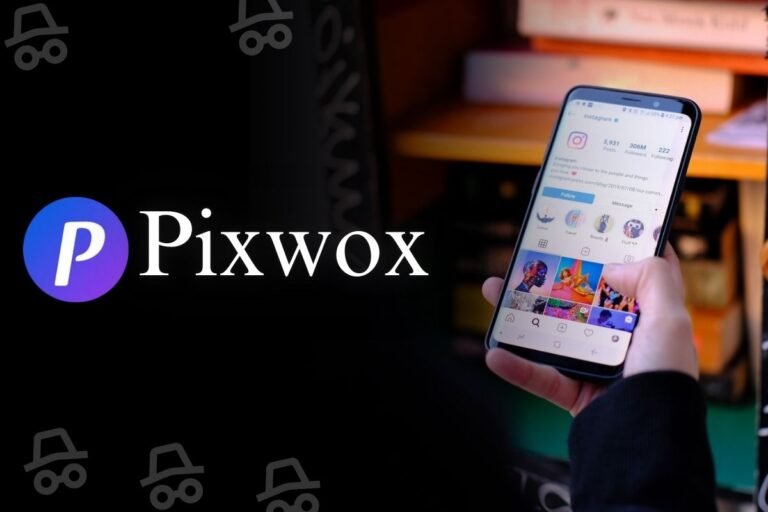Video Presentations That Shine: Techniques for Visual Success
In today’s digital age, the power of visual storytelling has become increasingly paramount in capturing and retaining audience attention. Video presentations offer a dynamic platform for communicating ideas, but to truly shine and stand out in a crowded digital landscape, mastering the art of visual success is essential. From crafting engaging content to utilizing impactful visuals and seamless transitions, this article delves into the techniques and strategies that can elevate your video presentations to new heights. Explore the importance of visual elements, learn how to enhance audience engagement, and discover the key principles of professional editing and design that will help you create video presentations that truly shine.
1. Importance of Visual Elements in Video Presentations
Visual elements in video presentations are like the sprinkles on a cupcake – they make everything more enticing. They grab the viewer’s attention and keep them hooked, preventing their minds from wandering off to that grocery list they need to remember. Creating Persuasive Explainer
Imagine trying to remember a phone number you heard versus one you saw written down. Visuals not only make information more memorable but also enhance engagement. They transform boring data into a captivating story that your audience will actually want to listen to.
2. Crafting Engaging Content for Video Presentations
Crafting a compelling narrative for your video presentation is akin to delivering a well-timed joke – it requires an engaging introduction, a climactic moment, and a conclusion that resonates with your audience. Guiding viewers through a well-paced story builds anticipation, culminating in a satisfying ending that leaves a lasting impression. Achieving this level of quality in your presentations necessitates the right tools. A powerful video presentation maker tool can streamline the entire process by generating a script, sourcing the ideal footage, and seamlessly adding text and background music based on a simple prompt.
The final touches can be made using an intuitive editor, ensuring your presentation is both polished and professional. Just like how the perfect pairing of ingredients makes a dish memorable, a well-crafted script paired with strong visuals can effectively captivate your audience, adding depth, emotion, and a unique flair that makes your presentation stand out.
3. Utilizing Visual Aids and Graphics Effectively
Choosing the right visual elements for your message is like picking the perfect outfit for a date – it should enhance your message, not distract from it. Whether it’s a graph, a chart, or a cute kitten GIF, make sure it serves a purpose and reinforces your narrative.
Clear and impactful graphics are like a good cup of coffee – they wake up your audience and keep them focused. Keep it simple, use colors wisely, and remember that less is often more. Your audience will thank you for not overwhelming them with a visual buffet.
AIOTechnical.com is a leading digital platform dedicated to providing in-depth analysis, updates, and insights into the world of technology. Catering to tech enthusiasts, professionals, and businesses alike, the site covers a wide range of topics, including artificial intelligence, IoT (Internet of Things), software development, cybersecurity, and much more. AIOTechnical.com aims to empower its audience with accurate and timely information, helping them stay at the forefront of technological advancements and innovations. With expert articles, guides, and the latest tech news, AIOTechnical.com is the ideal destination for anyone looking to deepen their understanding of the evolving digital landscape.
4. Tips for Seamless Transitions and Flow in Video Presentations
Smooth transitions in video presentations are like a well-choreographed dance – they keep the momentum going and prevent awkward stumbles. Use fades, cuts, and animations strategically to guide your audience from one point to the next without missing a beat.
Consistent flow in your video presentation is like a river flowing smoothly to the sea – it keeps your audience engaged and prevents them from getting lost along the way. Stick to your narrative, maintain a steady pace, and don’t throw in random visual curveballs that disrupt the journey.
5. Enhancing Audience Engagement through Visual Techniques
Want your audience to participate in your video presentations? Consider adding interactive elements like polls, quizzes, or clickable links. Engaging viewers in this way can make your content more dynamic and memorable.
Sometimes a little visual flair can go a long way in driving home your main ideas. Utilize visual effects such as animations, overlays, or highlight effects to draw attention to key points and keep your audience focused.
6. Maximizing Impact with Professional Editing and Design
Editing is like the unsung hero of video presentations. It can help smooth out rough edges, tighten pacing, and enhance overall quality. Don’t underestimate the power of a well-edited video to captivate your audience.
When it comes to design, less is often more. Stick to a consistent color palette, use easy-to-read fonts, and maintain a clean layout. Following these design principles can elevate the visual appeal of your presentations and convey a sense of professionalism.
7. Incorporating Branding and Consistency in Visual Presentations
Your video presentations are a reflection of your brand, so make sure to incorporate brand elements like logos, colors, and fonts. Consistent branding helps reinforce brand recognition and creates a cohesive visual identity across your content. Why Every Video Needs a Compelling Intro
Whether you’re creating a series of videos or standalone presentations, consistency is key. Keep visual styles, formatting, and tone consistent to build a recognizable brand image and establish trust with your audience. In conclusion, mastering the techniques for visual success in video presentations not only enhances the effectiveness of your message but also leaves a lasting impression on your audience. By implementing the tips and strategies outlined in this article, you can elevate your video presentations from ordinary to extraordinary, capturing attention, fostering engagement, and ultimately achieving your communication goals with impact and style. Embrace the power of visual storytelling, and watch your video presentations shine like never before.