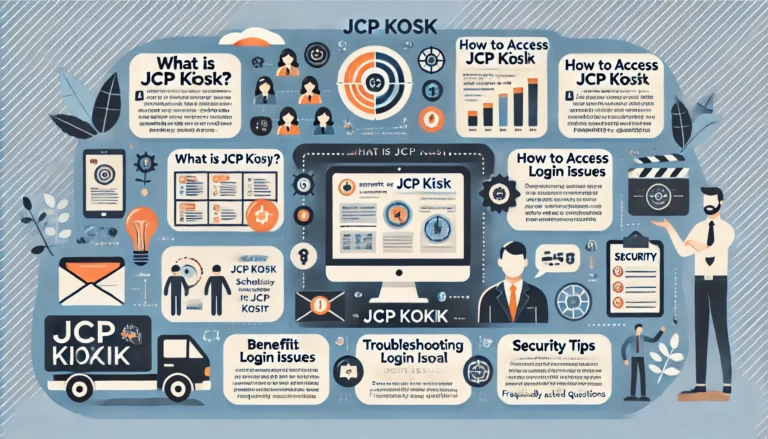HD Snapseed QR Codes: Transform Your Photos Like a Pro
Snapseed has revolutionized mobile photo editing with its intuitive design and powerful features. A hidden gem that elevates this experience further is HD Snapseed QR codes, a game-changing way to instantly apply professional-grade presets to your photos. Whether you’re a casual photographer or a content creator, these QR codes open the door to limitless creative possibilities B88221141
What Are HD Snapseed QR Codes?
HD Snapseed QR codes are scannable codes that store customized Snapseed editing settings. Created by users and shared globally, these codes allow others to replicate advanced edits with a single scan. From dramatic black-and-white effects to vivid landscape presets, these codes eliminate the need to manually adjust settings, saving time and ensuring consistency.
With HD Snapseed QR codes, anyone can achieve stunning results without mastering complex editing techniques. These codes transform Snapseed into a platform for sharing creativity, making it accessible for users of all skill levels.
How Do HD Snapseed QR Codes Work?
Snapseed QR code functionality simplifies the photo editing process. Here’s how it works:
Create Your Preset
After editing a photo in Snapseed, save the adjustments as a QR code. This creates a scannable image containing all the editing settings.
Share the Code
Share your QR code with friends, social media followers, or online communities.
Scan and Apply
Others can scan the QR code using Snapseed built-in scanner to instantly apply the same preset to their photos.
This seamless process makes HD Snapseed QR codes an invaluable tool for photographers seeking efficiency and creativity.
Benefits of Using HD Snapseed QR Codes
1. Instant Creativity
Apply stunning edits in seconds. HD Snapseed QR codes let you skip manual adjustments and focus on your vision.
2. Consistent Aesthetic
Whether curating an Instagram feed or editing a photo series, these codes ensure uniformity across images.
3. Easy Sharing
Collaborate effortlessly with peers by exchanging QR codes. It’s a fun way to explore diverse editing styles.
4. Accessibility for All
Even beginners can create professional-quality edits using QR codes shared by experts.
How to Create and Use HD Snapseed QR Codes
Step 1: Edit Your Photo
Start by editing an image in Snapseed. Experiment with adjustments like brightness, contrast, saturation, and filters.
Step 2: Save the Preset as a QR Code
Tap the menu three dots in the upper-right corner.
Select QR Look and choose Create QR Look.
Save the generated QR code.
Step 3: Scan and Apply
Open Snapseed on another device.
Tap the menu, select QR Look, and scan the code to apply the preset instantly.
This user-friendly process makes editing photos faster, easier, and more enjoyable.
Popular HD Snapseed QR Code Presets
Cinematic Black and White
Add dramatic flair to portraits or landscapes with high-contrast monochrome edits.
Vivid Landscapes
Enhance outdoor shots with vibrant colors and enhanced detail for breathtaking results.
Retro Vibes
Create a nostalgic atmosphere with warm tones and subtle grain effects.
Soft Portraits
Perfect for skin smoothing and subtle enhancements, ideal for portrait photography.
Moody Tones
Bring an emotional depth to your photos with darker shadows and desaturated hues.
Where to Find HD Snapseed QR Codes
There are numerous platforms to discover and share Snapseed QR codes. Some of the best sources include:
Instagram and Pinterest:
Search hashtags like #SnapseedQR and #HDQRPresets.
Snapseed Communities:
Join online forums or social media groups dedicated to Snapseed tips and tricks.
YouTube Tutorials:
Many creators share their favorite QR codes and demonstrate their usage.
Blogs and Websites:
Explore curated collections of HD Snapseed QR codes tailored for different genres.
FAQs About HD Snapseed QR Codes
Q: Are Snapseed QR codes free to use?
A: Yes! Creating and scanning QR codes in Snapseed is entirely free.
Q: Can I edit the settings after scanning a QR code?
A: Absolutely. Once applied, you can tweak the settings to suit your preferences.
Q: Do HD Snapseed QR codes work across all devices?
A: Snapseed QR codes work on both Android and iOS devices, provided you have the latest version of the app.
Q: How can I share my own QR codes?
A: Save the QR code image to your device and share it on social media, email, or messaging apps.
Q: Are there any limitations to using QR codes?
A: While QR codes store most adjustments, they may not capture certain filters or effects that depend on device-specific features.
conclusion:
HD Snapseed QR codes are a game-changer for anyone looking to elevate their photo editing game. They democratize creativity, enabling everyone to produce professional-quality images with minimal effort. By leveraging the power of these codes, you can streamline your workflow, experiment with new styles, and connect with a vibrant community of photographers.