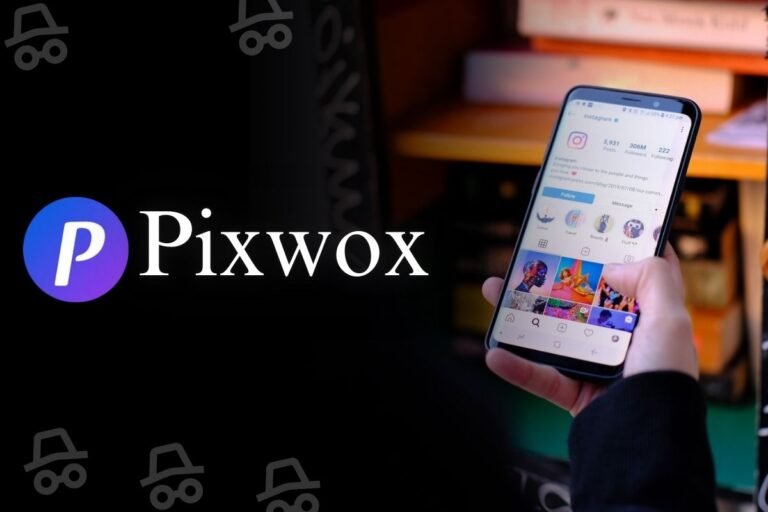Android Emulator on Mac: Overcoming Performance Bottlenecks in Mobile Testing
Mobile testing is all about delivering high-quality applications. Android emulator Mac is used by developers for this process, but most developers need help with performance bottlenecks. Here’s exploring ways to overcome such issues and ensure a smoother testing experience.
We will also take a look at cloud testing solutions and trusted platforms for improving mobile testing.
Understanding the Android Emulator
An emulator for Android is quite important for developers, as it enables them to run their applications to test and verify them within a simulated Android environment. Through this tool, one can check how the applications are going to work on other devices without necessarily needing the physical hardware.
Although the emulator is powerful, at times it is very resource-intensive and leads to poor performance that can impede productivity. It is an emulator that simulates both the hardware and software of an Android device so that developers can interact with their apps precisely as a user would on an actual device.
It can simulate different screen sizes and resolutions and any Android version, which is quite a vital tool in the development process. However, despite several advantages, the Android emulator can also pose various performance challenges that developers have to work around.
Common Performance Bottlenecks in Mobile Testing
Typically, performance bottlenecks can make the applications sluggish or, at worst, frustrate the user. Here are a few performance bottlenecks around mobile testing:
Resource Consumption
Resource consumption is the biggest problem that developers have to face. The emulator usually consumes a lot of CPU power and memory, which usually slows down the flow of work on your Mac when running with other applications. Resource strain can cause a lot of lags, and the testing process may be frustrating.
Graphics Acceleration
Graphics acceleration is another common bottleneck in this context. When the hardware acceleration is utilized ineffectively, graphics rendering becomes slow. This problem can lead to a user interface that does not respond, and it is disastrous while trying to evaluate the user experience.
Virtual Device Configuration
Virtual device configuration also plays a very important role in performance. Incorrect settings in Android Virtual Device (AVD) can easily hinder performance and even lead to crashes in testing sessions. Developers must ensure that their AVD settings align with the requirements of their applications to not fall into such traps.
Antivirus Software Interference
In addition, antivirus software may slow down the emulator’s performance by tracking its activity. This is another factor that slows it down, as it may cause occasional retardation of the process.
Disk I/O Bottlenecks
Ragged read/write operations on your hard disk may also bring about bottlenecks on the disk I/O. This slows down the process of how the emulator loads and runs the apps. The problem can be mitigated greatly by switching to faster storage solutions like SSDs.
Network Latency
Another factor is network latency; if your application requires internet access during the test, network speed can severely impact performance. Network latency can easily break the flow of a test, especially with those applications critically dependent on data in real-time.
Optimizing Performance on Mac by Android Emulator
Some performance-enhancing practices for developers in their work:
Enable Hardware Acceleration
Enabling hardware acceleration allows the emulator to tap into your Mac’s GPU, which improves graphics rendering and responsiveness.
Virtual Device Settings
You can choose to assign how much RAM and VM heap size should be given to your virtual device in AVD settings so you do not freeze the host system.
Close Unused Applications
Free up CPU and memory by closing unused applications, and identify resource-heavy processes using Activity Monitor.
Use Quick Boot
Quick Boot allows your emulator to start faster by saving the state of your emulator so that it resumes where it left off, thus saving time during this long wait in startup.
Monitor System Resources
Regularly check your activity monitor to view your CPU usage, memory pressure, and disk activity to catch possible issues before they develop.
Upgrade to SSD
Installing an SSD in place of an HDD can significantly improve disk I/O speeds, thus loading applications within an emulator faster than before.
A Stable Internet Connection
Any applications that require internet for running may involve easier network latencies; it can be avoided if they boast stable and fast internet connectivity.
Leveraging Cloud Testing Solutions with Android Emulator Mac
With the massive growth of mobile testing, many organizations made a shift to the cloud through Android automation, which would enable them to better scale their efficiency. Cloud testing platforms will give organizations an avenue to run across multiple devices without needing all sorts of physical hardware or consuming heavy local resources.
Cloud testing offers numerous benefits. The main advantage of scalability is that organizations can scale their testing environment up or down as per the needs of the project, and there is no investment in hardware and infrastructure. This thus allows teams to concentrate on development rather than wasting time on resource capabilities.
Access to real devices through the cloud offers much more accurate testing. Testing results on actual devices with a variety of platforms allows one to capture scenarios closer to the real world than what emulators could offer.
Cloud solutions also speed up the feedback loop as the time consumed in setting up environments for every test cycle is reduced. This enables teams to iterate quickly and make the necessary changes as indicated by test results without having to wait for long durations.
Another reason why organizations are opting for cloud testing solutions is the cost-efficiency that they pose. It reduces the costs involved in maintaining and operating physical devices and infrastructures, gives access to a wide range of environments, and helps organizations reduce their operations.
Cross-platform testing is achieved seamlessly on cloud-based platforms; developers can test applications on various operating systems and browsers without having to set up a separate arrangement for each one.
LambdaTest is a world-class cloud-based platform offering more than 3000 real desktop as well as mobile environments for mobile testing. Its benefits include streamlining the mobile testing process and overcoming most of the performance challenges related to local emulators.
Among the preferred features of the tool is its blazing-fast automation. Quicker release cycles are ensured by the tool since automated tests may be run on different devices at a time without bothering with local resource constraints. This efficiency does not just add to speeding up development but also favors the overall productivity of a team.
Another important feature that it offers is cross-browser compatibility testing. This feature allows developers to test an application on various browsers and devices free of problems, ensuring an effective user experience across different platforms or environments.
Security compliance is the most critical feature today in a digital environment, and it’s always ensured by LambdaTest, which acquires SOC2 Type 2 certification and GDPR measures. It ensures test safety from vulnerabilities while protecting all the sensitive data that emerges during the testing process.
Best Practices for Mobile Testing With Android Emulator Mac
These best practices in mobile testing can help enhance the development process, improve the quality of an application, and ultimately deliver a better experience to the users.
Test the Right Platform
When developing mobile applications, you have to make sure that it is tested on the correct platform. Depending upon whether your app falls under the categorization of web-based, native, or hybrid, the testing techniques would substantially vary.
Native applications give you much more control over the user experience but are more work to maintain across multiple platforms due to the variety of different hardware in devices and OS versions. You need to know the platform that your application targets for suitable testing.
Know Your End Users
Knowing your end users very well is one of the essential steps to successful mobile testing. This will help you get their demographics, preferences, and behaviors. Knowing who will use your application will help you tailor your approach to the people’s needs and expectations.
Gather user feedback to have better control and fewer potential issues during the development process.
Functionality First
Functional testing ensures that all features in the app meet functionality expectations. All feasible dimensions of your application, such as UI elements, core structures, and installation processes, should be functionally tested. This approach can be able to avoid critical issues such as crashing or error cases that may lead to dissatisfaction for your users.
User Experience Second
Functionality has its importance, but user experience should come first. Often, how users perceive and interact with an application determines the success or failure of the application. Testing early in the development cycle will identify friction points in navigation and design.
Efficient, intuitive UX is a big contributor to maintaining your user base.
Test Early and Often
Agile environments require an instinctive “test early and often” philosophy. Through the integration of testing in early development stages, minor bugs can be caught before they mix into critical issues. This brings down costs and, at the same time, ensures that quality applications are delivered on time.
Use Real Device Testing Before Deployment
While emulators help during the initial development stages, testing on actual devices will be necessary before an app launches. Testing on actual devices will provide a close approximation of results compared to simulated environments since it would also provide insight into how the app performs in real-world conditions. It shall help identify problems that may not be evident in simulated environments.
Smart Balanced Testing
Balancing between exploratory and script-based testing is needed to fully cover all parts. Scripts should be used for testing different functionalities, and exploratory testing must be used to check the usability and edge conditions that scripts will not pick up. The right balance check ensures proper evaluation of the application.
Test Under Real-Time Scenarios
Use real scenarios to test your application, which will therefore give you a reliable result. An example of this includes simulating scenarios where there is bad connectivity, low battery notifications, or interruptions from other applications. This kind of testing will ensure the application can solve challenge scenarios created by users in different everyday situations.
Polish and Fine-Tune
Post-launch continuous improvement and optimization of mobile applications is very significant. A/B testing would help you determine which features users like more based on the version of the application being used. Optimization testing will help decide the small UI changes, with all the enhancements aligned to the expectations of the users.
Hybrid Approach
Integration of hands-on testing with automation ensures that quality assurance is approached completely. Automated tests may be used for repeating the same tasks, while the scope for executing manual tests lies in user experience and exploratory aspects related to the application. This way, a proper evaluation is ensured while maximizing resource efficiency.
Conclusion
To conclude, it requires an understanding of proper configuration management strategies for getting cloud-based platforms into the workflows related to mobile app development processes in today’s fast-moving environment, in which organizations that strive to deliver quality consistently expect agility.
The mentioned practices ease out local resources and the length of development cycles due to adopting well-suited efficient approaches towards the improvement of overall user satisfaction levels achieved through high-quality software releases.
Whether by sustained performance issues that characterized local emulators or discovering new potential by embracing the latest technological offerings that come through platforms, it’s about time those organizations stay ahead of the curve with their mobile testing strategy going forward!
With these best practices applied today, combined with the utilization of powerful tools currently available, teams will be geared not only to deal with today’s challenges but also to position themselves well in anticipation of the demands that will be placed upon them due to this ever-changing landscape in mobile app development.